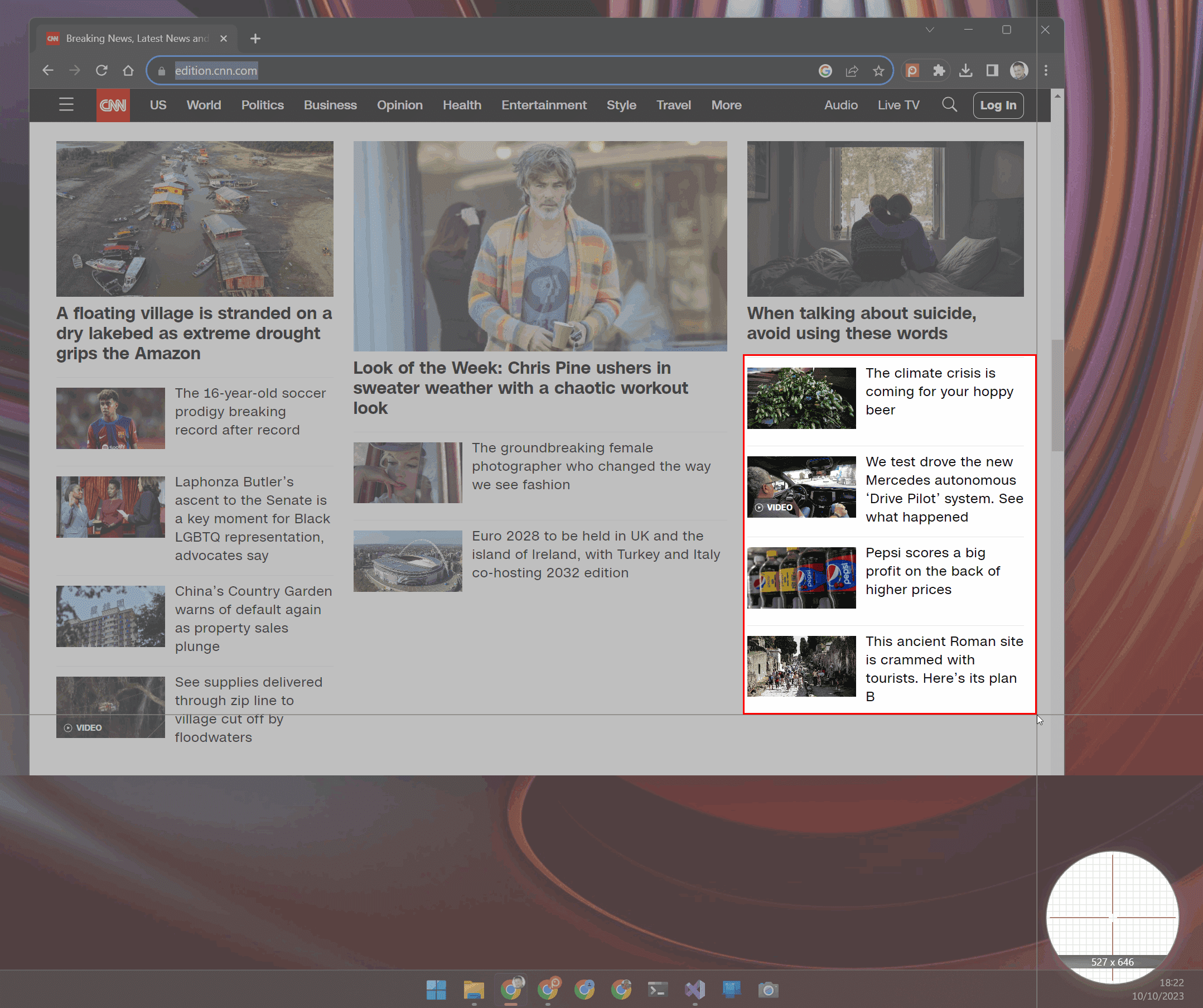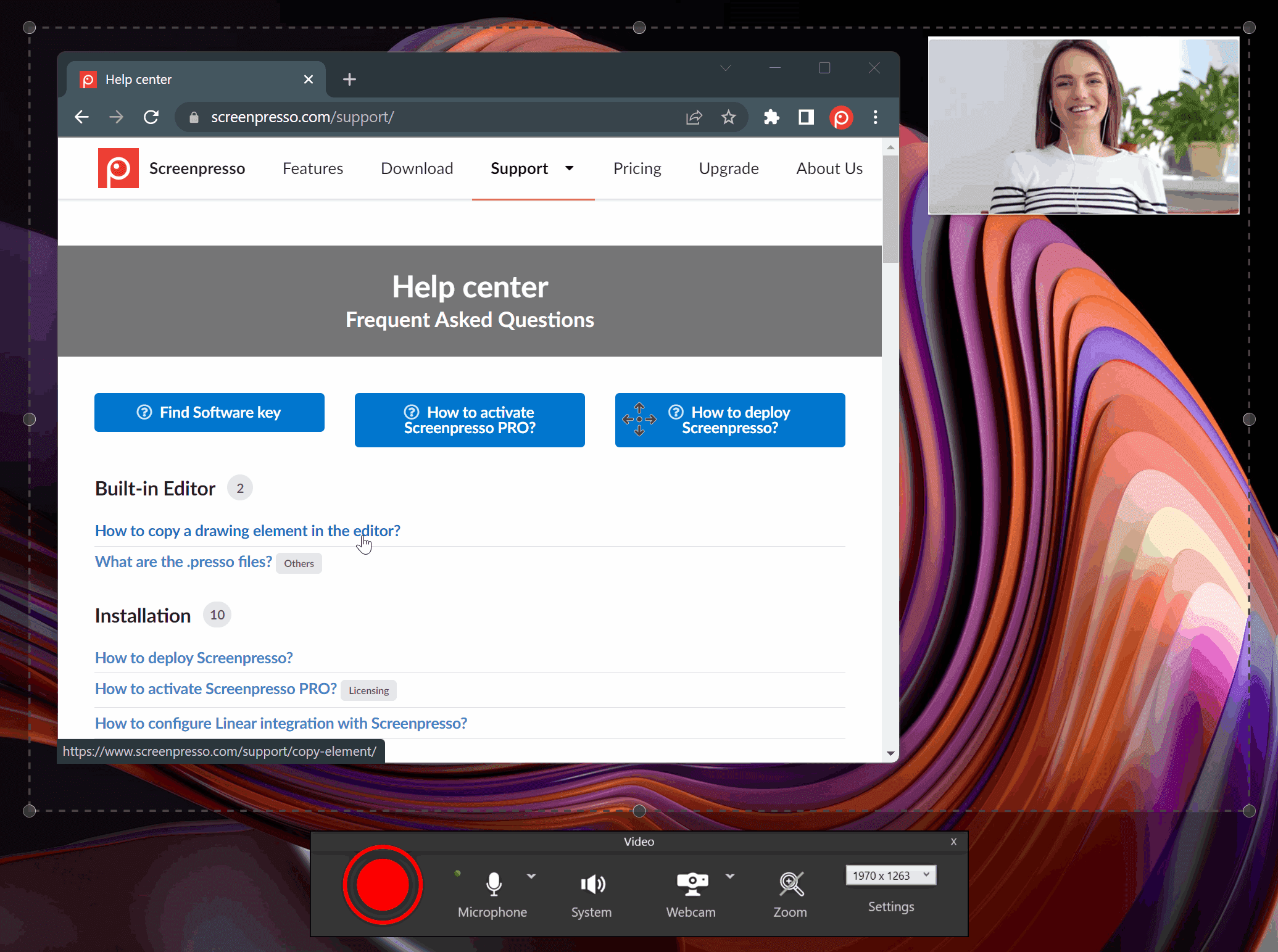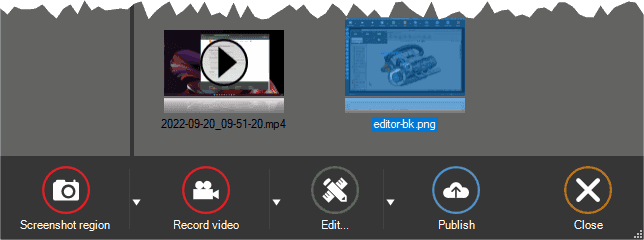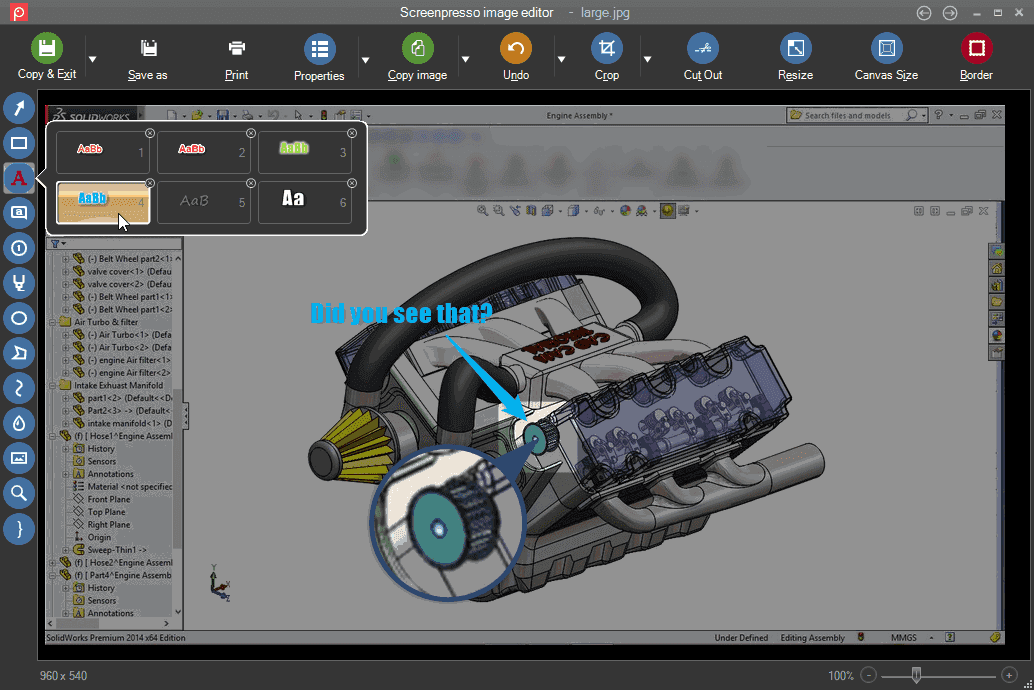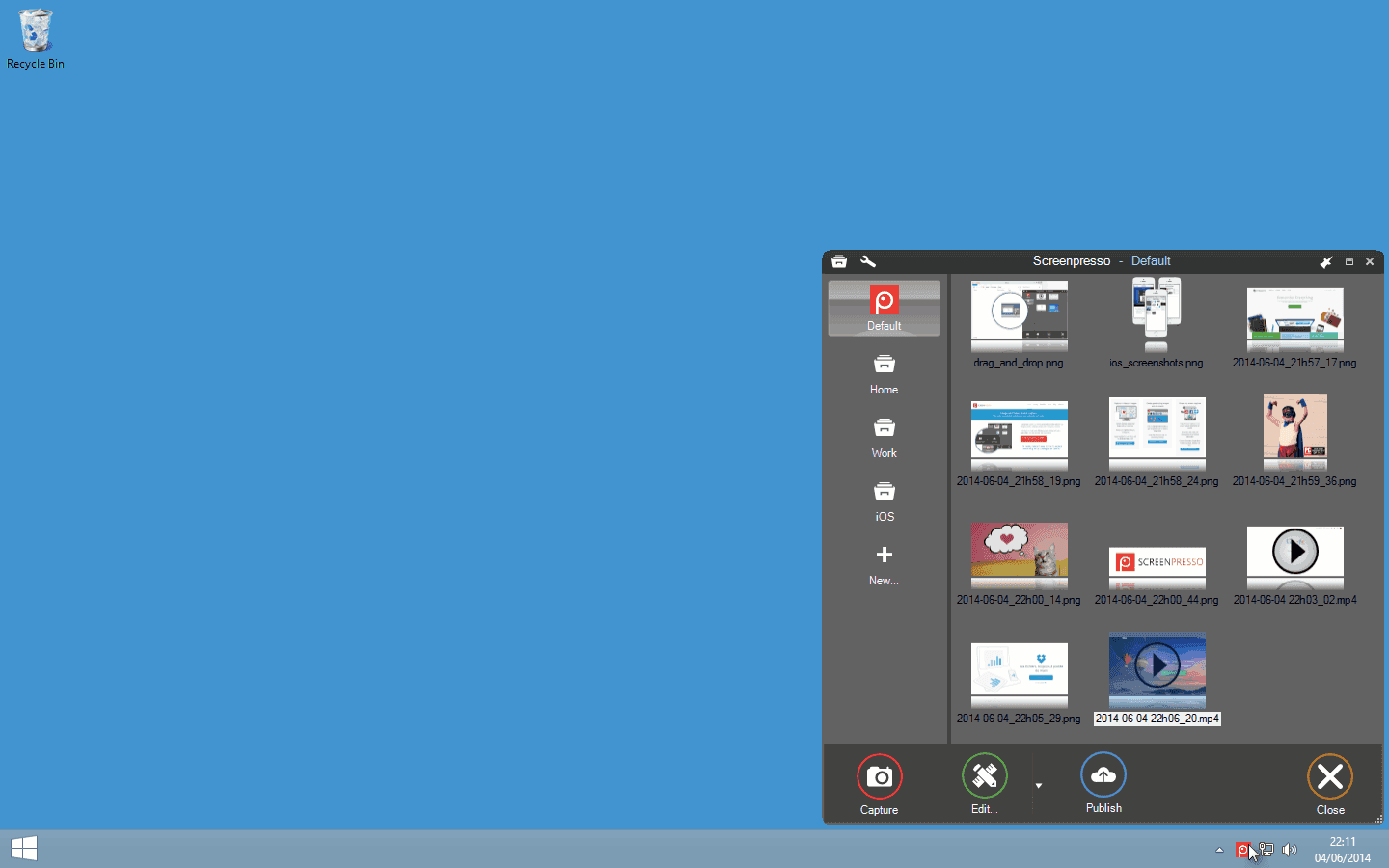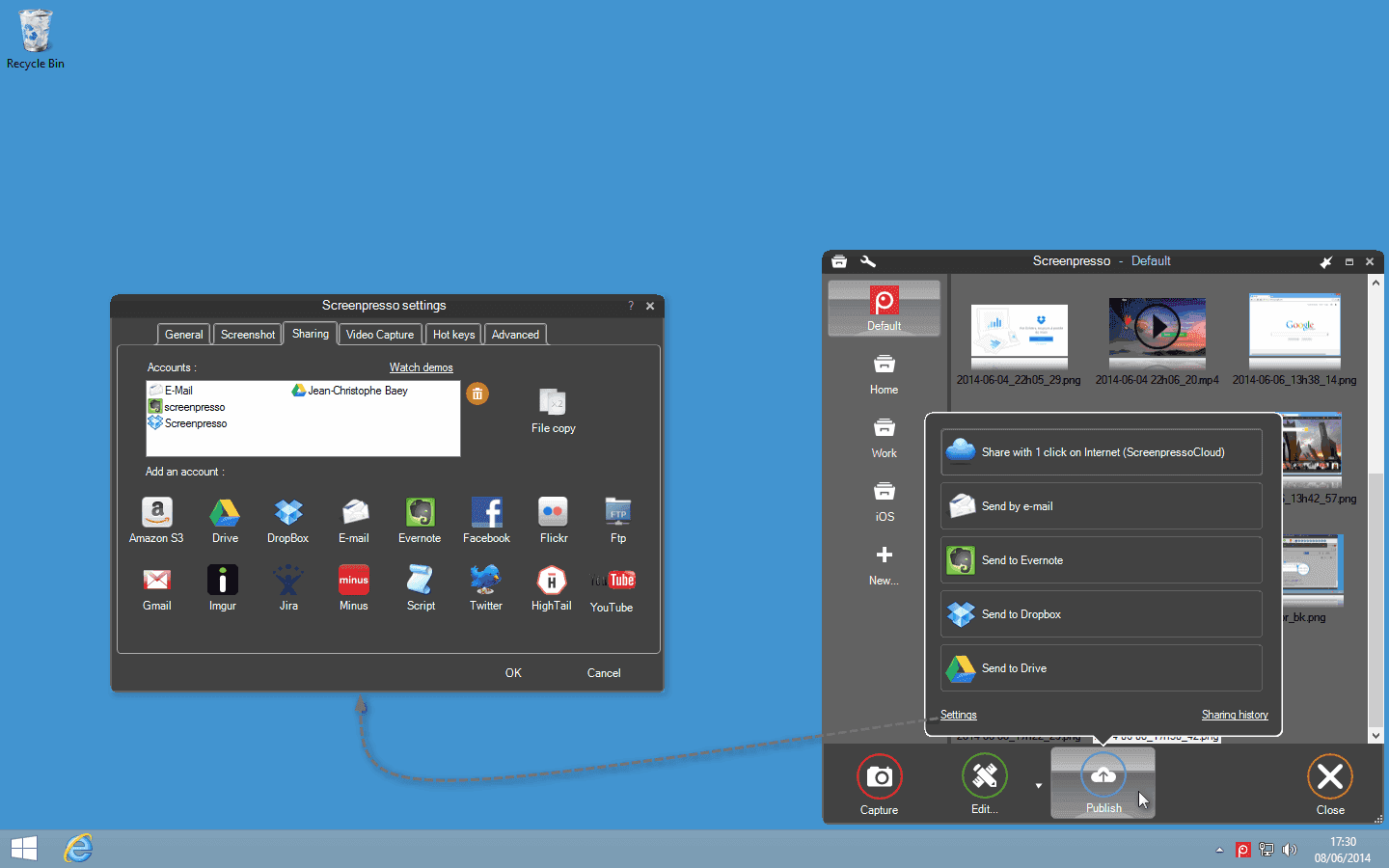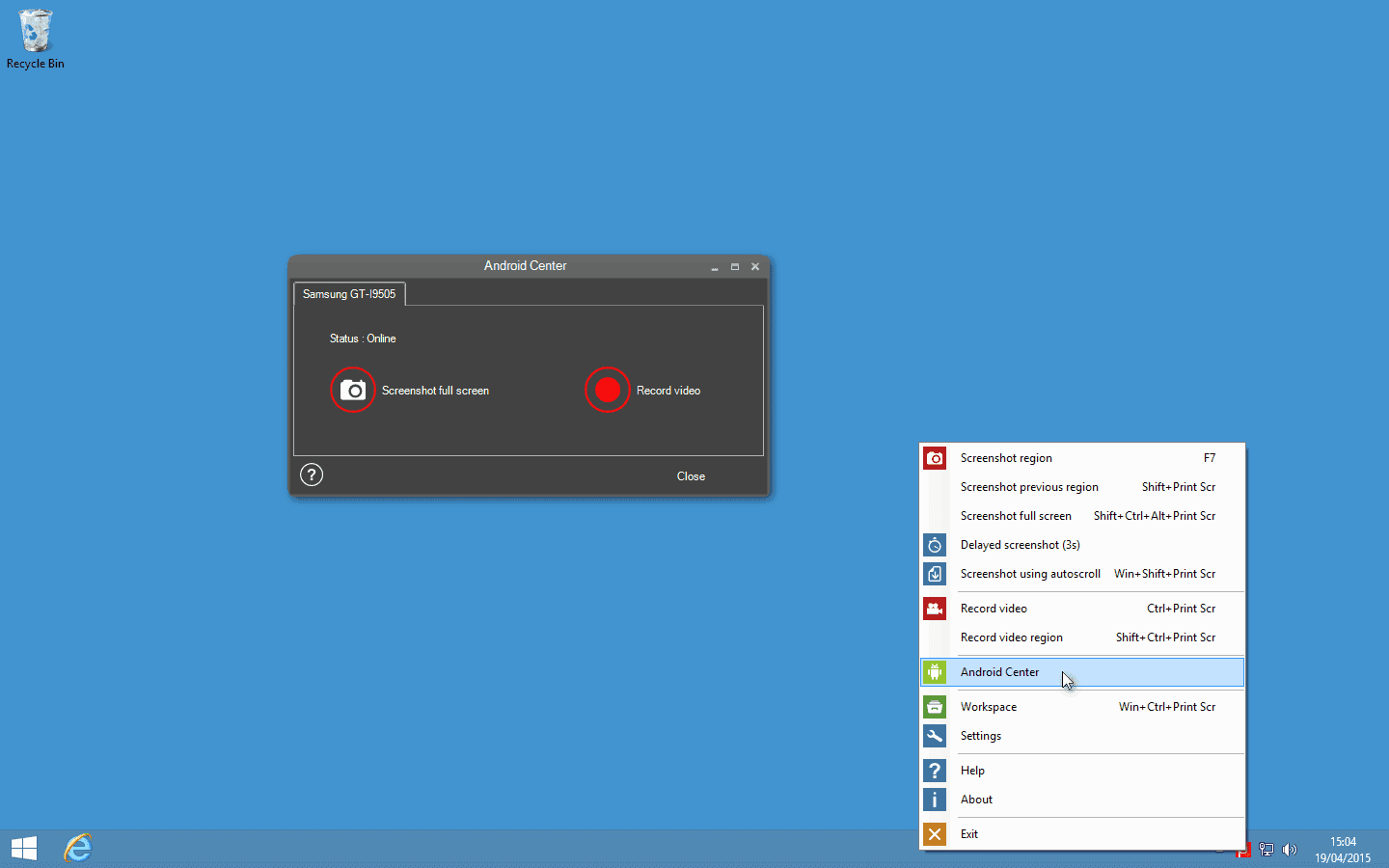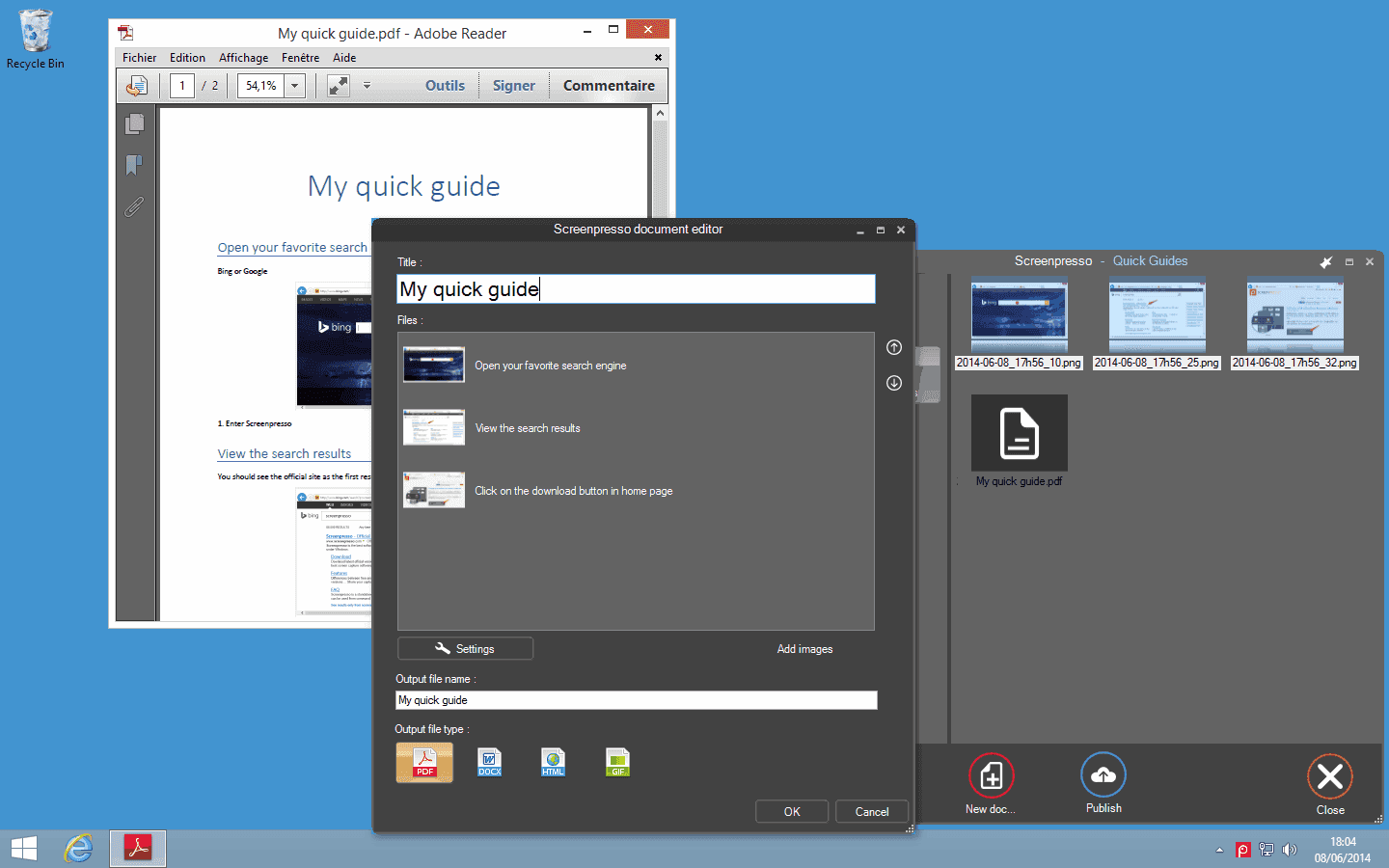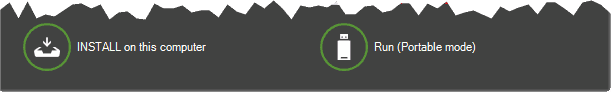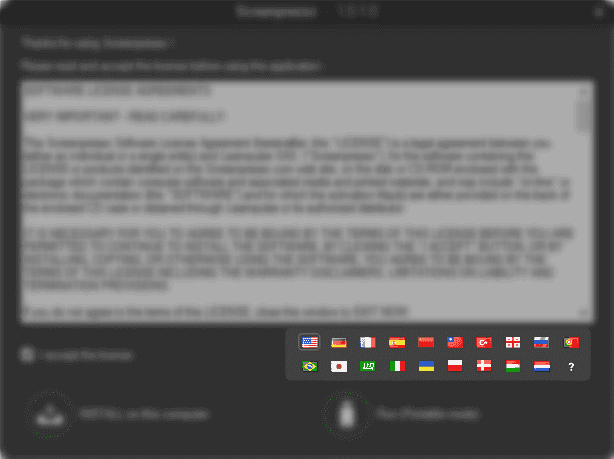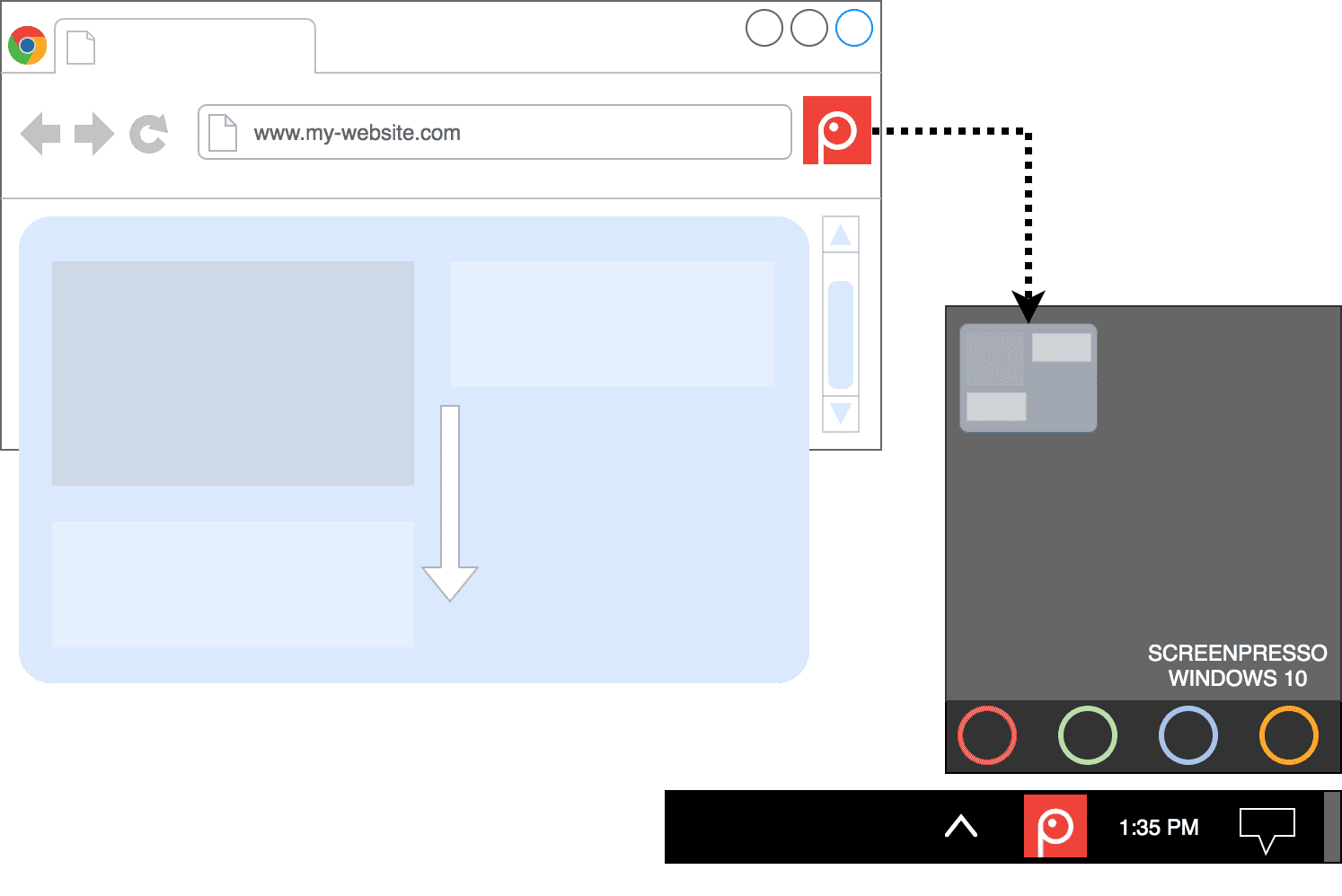Feature tour
Discover all our features
Capture screenshots including scrolling parts
Press the Print Screen button, and you will see how Screenpresso magically assists you in screen capture:
The mouse cursor will turn into a crosshair, and moving it around the screen will automatically highlight the area that can be captured in red. It does some pretty cool edge snapping to the screen, so you can choose to grab part of a window, or the entire window, or even the whole screen.
Capture full screen, part of the screen or a specific window with the same shortcut/hotkey
Make sure to capture what you need. Click and drag anywhere on your screen to select a region with pixel-perfect accuracy thanks to the zoom lens at the right bottom of the screen
Capture scrolling windows: Can’t fit it on the screen? Make a unique image of scrolling windows thanks to the stitching mechanism
Capture your mouse cursor and the context of the capture
Delay capture for capturing context menu
Capture your screen in HD videos
A small video is a key to reduce misunderstanding in documentation.
Screenpresso records your screen in a video and produces lightweight MP4 video files for easy sharing.
Capture in MP4 format for lightweight files
Capture sounds and webcam
Export frames/images
Crop the video
Mute, change video speed, or change the format
Smooth workflow
It has a 3-step process:
Press [PrintScreen] key to start a Capture. You don’t need to bother on filename
Edit your capture with built-in editor
Publish your capture (PDF, email attachment, drag anywhere or post online)
Powerful built-in image editor
Screenpresso provides a built-in vector image editor to mark up your screen captures.
Double-click on an image in the Screenpresso’s workspace to open the editor or click on the Edit button
Add arrows, spotlight an area, colorful speech bubbles, rectangles, ellipses, text boxes, callouts and more
Crop, add drop-shadow, rounded corners, reflection, torn edges and more fancy border effects
Step Tool: quickly highlight a series of steps: each click gets the next number in the series
Workspaces and libraries
All screen captures are automatically saved to a widget-like panel called the “Workspace” which provides you:
Quick and direct access to your previous captures (images, videos, documents)
Drag and drop files to and from the workspace to editing tools, e-mail clients, and other programs
Shortcuts to organize, print, copy to clipboard past captures
A toolbar to start a new capture, edit, and publish your images and clips
Sharing of captures
Screenpresso has a built-in feature of publishing/sharing your captures (images and videos) to 143 online services for a fast and easy workflow including:
Screenpresso Cloud (no registration requested) for instant sharing with a tiny public URL
Email clients
Google Drive and YouTube
Microsoft OneDrive and OneNote
Dropbox
Linear, Twitter, Evernote, Imgur
Cloudinary, FTP, Amazon S3, custom script
Other captures
Capture an image containing text and reconize it thanks to the built-in OCR
Capture your connected Android device in images and videos thanks to the Android center
Capture and decode QRCodes
Document generator
Screenpresso can also generate PDF, Microsoft Word (DOCX) or HTML documents based on images and comments.
This feature is great for quickly generating user manuals, training or even a review in a couple of minutes.
Run without install
No need to install the application, you can choose to install or run it directly after download.
Screenpresso works in the background to be always immediately available, with extremely low memory usage
Support for 22 languages
Screenpresso is natively available in:
English
French
German
Spanish
Japanese
Russian
Chinese Simplified
Chinese Traditional
Turkish
Georgian
Portuguese
Brazillian
Arabic
Italian
Ukrainian
Polish
Danish
Hungarian
Dutch
Swedish
Czech
Norwegian
Custom Deployment
Screenpresso is ready for companies. IT can customize Screenpresso to enable/disable features to fit business constraints and ease
the deployment on all company’s PCs.
MSI is available as well as policy features to disable specific features.
Screenpresso works on CITRIX and Microsoft Remote Desktop Services.
Multiple Windows versions are supported
Windows 11 64 bits
Windows 10 64 bits
Windows Server 2019 64 bits
Chrome extension
A
Chrome extension captures
scrolling pages in one click and opens the captured image directory into your Screenpresso desktop application.
Learn more...